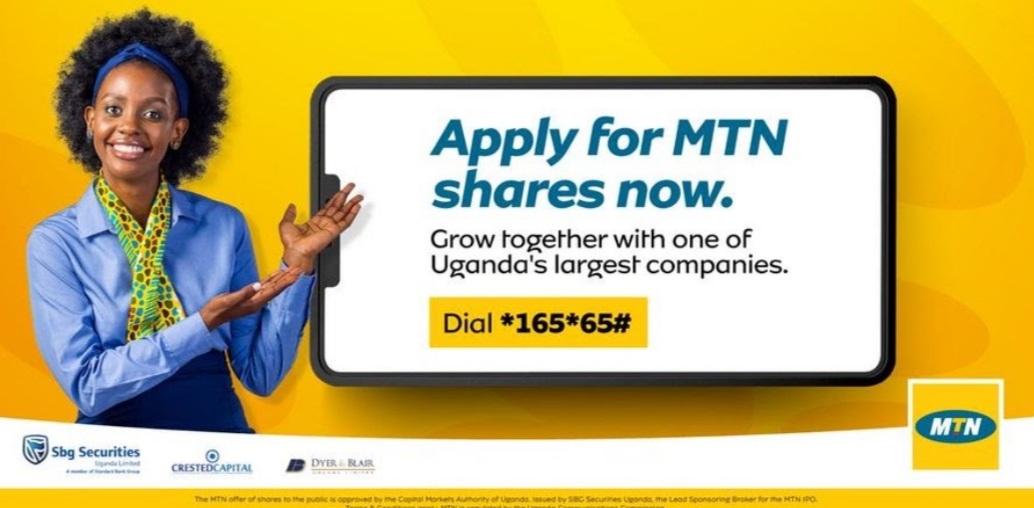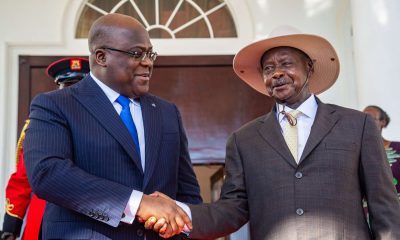There has been a lot of excitement this week following the much anticipated announcement by telecom giant MTN that the public can now apply for shares which will see them own part of the company.
MTN has offered 4.5billion shares to the public at only Shs 200 per share with a minimum investment requirement of 500 shares equivalent to Shs 100,000.
The shares are acquired in lots of 500 meaning a potential investor is permitted to apply for either 500, 1000, 1500 shares and more.
As is the norm with MTN, the telecom has democratised the share acquisition process at the Uganda Securities Exchange through introduction of the first ever mobile IPO.
The platform dubbed M-IPO will enable MTN KYC compliant customers to apply for shares via mobile money in the comfort of their homes.
To encourage participation in line with the company’s localization agenda of achieving broad-based Ugandan ownership, MTN has incentivized the offer for all Ugandan individuals applying for MTN Shares.
The incentive entails;10 bonus shares for every 100 shares applied for using MTN MoMo via USSD or the MyMTN app and 5 bonus shares for every 100 shares applied for using other methods of application e.g, paper applications or via the USE portal.
Here is a step by step process of how MTN customers can apply for MTN shares through the M-IPO using a USSD
First, you need an SCD account which serves as your account for shares.
To open that account, you simply need to dial *165*65#
Then select Option 1 to submit SCD Account Application
You will then be required to enter your full National ID Number (NIN)
- c) Select your preferred broker. A broker is a professional licensed by the Capital Markets Authority to buy and sell shares on behalf of investors.
- d) Then choose option 1 to accept terms and conditions
- e) Enter your five digit mobile money PIN and save prompts
- f) On successful submission, you will receive a confirmation SMS on the creation of your SCD Account with details
Once that is done, you can go ahead and purchase shares in MTN through your mobile money.
Here is how.
Simply dial *165*65#. Select 2 for apply for MTN shares
At that point, you will be reminded to read the prospectus, thereafter you can proceed to select ‘1’ for ‘Buy MTN Shares for self.
You will then be prompted to enter your SCD account details and subsequently a list of share values will be revealed.
These vary between 500 shares (Shs100,000) to 2500 shares (Shs 5million). If your share value option is not listed, you are allowed to make multiple entries until the required value is attained.
Upon selection of the required value, you will be required to enter your pin number to confirm the transaction.
The system will again ask whether you have read the prospectus.
When you confirm that you have read it, by pressing 1, your application will be submitted and a confirmation SMS and application ID will be sent to you for reference.
Applying for shares via My MTN APP
For those with smartphones, you can download the My MTN app, select Uganda Securities Exchange.
This will redirect you to get the MOMO application. There you will select Uganda Securities Exchange which will take you to another window querying whether you have an existing SCD account or not.
If you don’t, please select the No SCD account option and follow prompts to open one instantly.
If you do, please select existing SCD account holder then choose apply for MTN shares.
Follow prompts to apply for the shares.
Please note that there is a threshold amount of a daily limit between Shs 100,000 –Shs 5 million.